You need to take good care of the FPV drone device you own if you want to effectively maintain your hobby. Are you interested in learning how to clean FPV drone? Are you seeking for some quick and simple solutions to improve the machine’s performance and longevity? FPV drone require routine cleaning to maintain minimum functional concerns over time. I’ll go over the supplies you’ll need to clean a quadcopter in this article. I’ll also go through how to do it and when you should think about cleaning at the same time. If you wish to securely clean a quadcopter, keep reading.
How often is Maintenance FPV drone Necessary?
Although each FPV drone owner will come up with their own response to this, as a general rule, aim for drone maintenance at least once a month. At the conclusion of each race or freestyle session, you should inspect your drone. Every time you perform FPV drone maintenance, you are not need to finish every step, but the thoroughness of your inspection could affect how well your drone works.

The Tools You Need to Clean Your FPV Drone
Here are a few essential tools you may use:
- Soft cleaning brush: It is best to have various sizes to fit every nook and hole.
- Isopropyl alcohol: Get some alcohol to clean your drone’s body. You may consume isopropyl alcohol since it can remove blood, dirt, bugs, and grass stains. In a nutshell, you can use this alcohol to clean practically anything.
- Canned air: To remove the dirt and dust from all those difficult-to-reach places, use the canned air. You can use it to clean the circuit board and the motor. The advantage is that it won’t wreak havoc on your machine’s electronics.
- Microfiber cloth: Used to clean surfaces and get rid of dirt and dust.
- Cotton bud: Used to clean lenses and confined spaces.
- Paper towel: To clean the drone’s electronics, you can have a couple paper towels on hand. To avoid any harm, you will need to be extremely cautious when cleaning electronics.
- Lubricant: You will require some lubrication to lubricate the machine. Check the manufacturer’s instructions before purchasing any oil to discover a suitable one.
- Screwdriver, allen key and long nose plier: For the purpose of servicing some parts, you will require them to remove the bolts and nuts.

Check, Cleaning and Maintenance
Get Rid of Dust and Wipe Down the Drone
The dust and dirt buildup in the motor’s corners can be removed using bottled air. After that, you must clean the machine with alcohol and a soft towel. If at all feasible, disassemble the drone for easier cleaning.
Frame
Examine your frame for cracks, twists, damaged parts, worn battery straps, twisted standoffs, and other unusual conditions. Check the tightness of each screw. Fix any slack screws and, if necessary, use thread locker.
For the majority of areas, use a dry-bristled brush, such as a paintbrush or toothbrush. Use an air compressor for confined spaces. Then, clean the area with a brush dampened with water or, better yet, isopropyl alcohol, which is non-conductive and less likely to corrode or damage electrical components. Damaged carbon parts need to be fixed during maintenance. Cyanoacrylate glue can be used to re-adhere broken carbon fiber during repairs. Be aware that even after this repair, the carbon part won’t be as structurally sound as a brand-new one. To keep the frame in a condition that is suitable for flight, any frame components that appear to have sustained severe damage or weakness should be replaced. When the frame is unable to sufficiently protect the central electronics, it can result in more expensive crashes if damaged frame components are not replaced.

Motors
- Motor vibration: Run the motors when the drone is armed, and make sure the propellers are off. Next, feel the vibrations in each motor with your fingernail. It could be bent on the motor shaft if it vibrates excessively.
- Free spinning: To check for rotational friction, manually rotate each motor. Compare the friction to a spare or brand-new motor. A non-compliant motor will require replacement, cleaning, or lubrication of the bearings.
- Shaft straightness: A bent motor shaft is not what you want. Examine the shaft’s straightness after disassembling the motor. It must be replaced with a new one if it is bent.
- Shaft play: Make an effort to wriggle the motor bell radially. Little compliance should exist in the longitudinal (side-to-side) direction. Liken the play to a brand-new motor. Replacement of the bearing or motor should be taken into consideration if the play is much more than that of a new motor.
- Inner parts: Verify whether the magnets are firmly fastened to the motor bell and whether they appear to be broken. If any of those don’t appear to be correct, replace your motor. To remove any debris stuck to the motor bell, use canned air or blue tack.
- Screw torque: Verify the motor screws are snugly fastened. Apply thread locker and secure any screws that came loose during flight.
- Bearing: Put the bearings in an ultrasonic cleaner to clean them if they have significant friction or appear to be corroded or dirty.

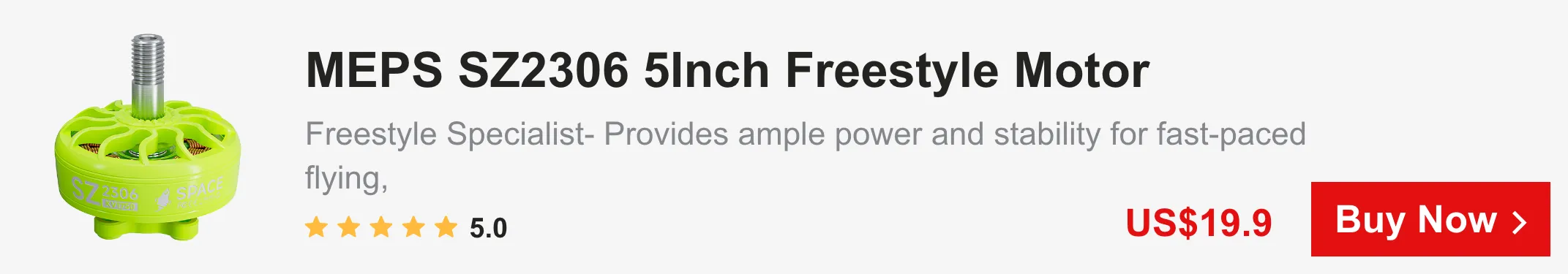
LiPo Battery
The battery’s age is the first thing to check. I would strongly advise beginning FPV drone maintenance if you have never done it before. Because batteries degrade with time and lose their ability to discharge quickly, it’s crucial to distinguish between new and used packs. Older packs should be utilized for practice, while newer packs should be used during racing to maximize performance.
The second step is to verify that each cell on your battery packs is balanced using your charger or a LiPo battery meter. You must use your charger to balance your battery pack if any of the cells are out of balance. However, if the battery is consistently falling out of balance, it might be best to discard it.
What’s more, every battery also has its own internal resistance. The internal resistance of the battery rises with each use. When a battery empties, one with a high internal resistance loses more energy as heat rather than using it to recharge your drone. Because of this, a battery with a high internal resistance heats up more quickly and has a shorter range. As a result, you should use a battery tester to evaluate the internal resistance of your battery. If it becomes too high for your battery to function properly, replace the LiPo.
Propellers
The interior of a propeller that makes contact with a motor should always be cleaned. The quadcopter’s engine could be damaged by any dirt buildup in the propeller. The propeller can be cleaned using alcohol and paper towels. In addition, you can use canned air wherever it is required. To prevent moisture buildup, you will need to use it sparingly.
Camera Lens
As you fly, your camera lens gets dirty, especially if you have your props in. Utilize this time to clean your camera’s lens. Mix alcohol and water one to one. Use the cotton bud to gently wipe the lens after soaking it in the diluted alcohol. If cotton sticks to the lens, blow them off.
After using the FPV drone for a specific amount of time, you must adhere to a straightforward rule and think about cleaning. Undoubtedly, high-quality drones are long-lasting, but it does not mean that a buildup of dirt and debris won’t affect how well your drone performs. The motor must work harder to function well if there is a buildup of dust.
A similar problem could also obstruct the air and impair performance. By keeping your drone clean on a regular basis, you may prevent these issues. After achieving a goal, you can always clean it.
However, you should think about cleaning the drone right away if you see dirt and dust buildup on any area of it. And if you put off cleaning for a while, it may not only affect how well the drone works but also make cleaning more difficult and time-consuming. To avoid any harm, act wisely, clean frequently, and use secure cleaning supplies and equipment.
