Your fpv drone cannot fly if any of its motors are not moving in the proper direction, which is extremely crucial. However, how can the fpv motor be made to turn the other way? You could be taken aback by how many options there are! It can be done in two major ways. Hardware solution: Altering the wiring between the fpv motor and the ESC. Software solution: You can modify the ESC or flight controller’s settings.
What are the types of fpv motor rotation direction?
It is possible for fpv motors to rotate either clockwise (CW) or counterclockwise (CCW). Propeller rotation occurs in two directions: “Props-out” and “Props-in.” Each has benefits and drawbacks. All current firmware has “Props-in” as the default direction, which is the typical approach.
“Props-out”
“Props-out” configuration is most suited for 3″ and smaller fpv drone, at least when considering important flight qualities. This becomes really apparent when you turn sharply;
Setting the FPV camera’s “Props-out” direction is a good idea, aside from the aerodynamic benefits in smaller (3″ to sub-3″). The likelihood of getting soiled and damaged during the crash is reduced. This is because the propellers rotate in the opposite direction as the camera, throwing debris such as dirt, grass, leaves, and other materials in the direction of a craft rim.
The “props-out” arrangement is especially excellent for indoor flying since the propeller rotation direction causes the fpv drone to bounce back in the event of a collision with a wall. You won’t crash if you choose to fly in the woods since branches and leaves won’t pull you in.
Theoretically, the “Props-out” configuration can be slightly more effective than the conventional “Props-in” one. The thrust center is moved inward—that is, toward the center of the craft—by propellers spinning in the opposite direction. This explains why there is less turbulence on the fpv drone’s back.

“Props-in”
Due to turbulence during the yaw rotation, the “props-in” rotation configuration’s quick turn produces an abrupt dip and lift similar to that of a dull 90° turn. This problem plagued a few previous whoop drones until a reverse (“Props-out”) rotation was discovered as a fix.
That’s exactly what “Props-in” would do—draw every branch and leaf within the propeller’s radius. That implies that, if it is feasible to escape the precarious situation, it won’t be very simple. It is less probable that you will grab a turn flag or a gate top bar with your drone while racing. It will simply bounce off and continue to fly without any issues.
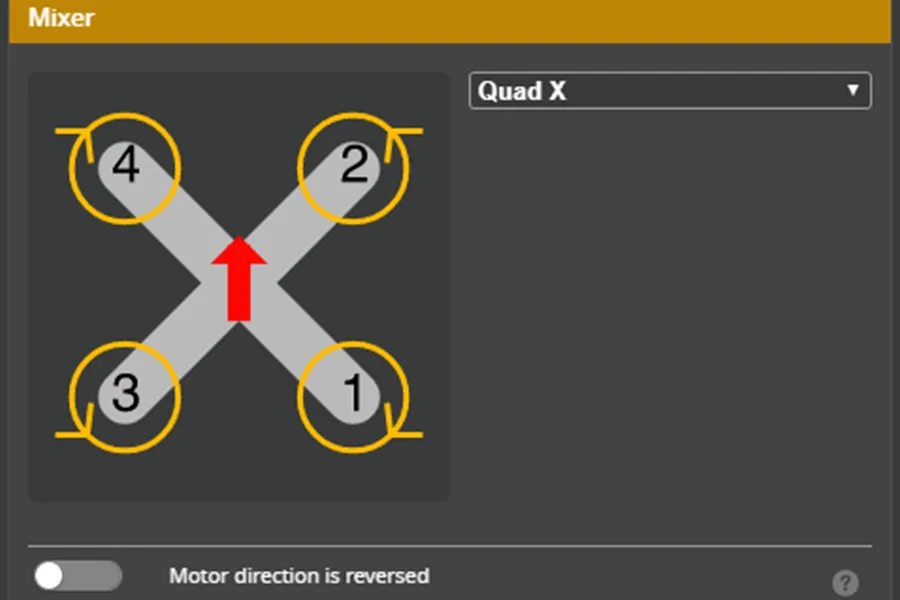
How to rotate fpv motor direction in Betaflight?
Once the error messages have been resolved, return to the “Motors” tab and rearrange the motors while also selecting their rotation direction. Note that if you want a prop-out configuration, you must check the “motor direction is reversed” box and click “Save and Reboot.”
Before rotate the fpv motor
To reorder the fpv motors and choose the rotation direction, you’ll need to follow these steps:
- Remove the propellers.
- Connect the LiPo battery.
- Click on “Motor direction.”
- A window will open, and you’ll need to check “I understand the risks.”
- You’re now ready to reorder the fpv motors by clicking “Wizard” and then “Start/Spin Motors.”

Check the rotation of fpv motor
At this point, the fpv motors will start spinning, and you can use your finger to check if their rotation matches the indications on the screen. If you find that any fpv motor is rotating in the wrong direction, simply click on the corresponding fpv motor number, and it will reverse its rotation as soon as you click it.
To verify if the fpv motor rotation is correct, close the window, activate the “master” (after enabling the danger switch), and use your finger to feel if the rotation is accurate.
Note: Slightly increase the master throttle, but be cautious not to overdo it to avoid damaging the motors.
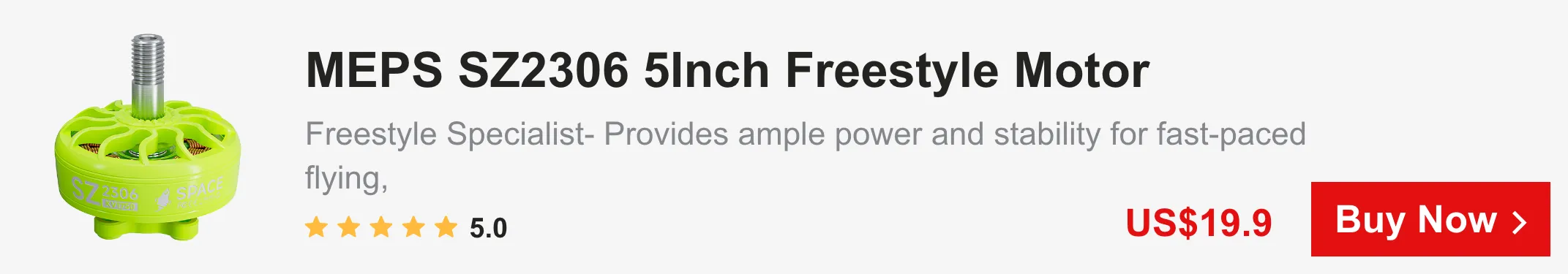
Check the rotation of fpv motor
At this point, the fpv motors will start spinning, and you can use your finger to check if their rotation matches the indications on the screen. If you find that any fpv motor is rotating in the wrong direction, simply click on the corresponding fpv motor number, and it will reverse its rotation as soon as you click it.
To verify if the fpv motor rotation is correct, close the window, activate the “master” (after enabling the danger switch), and use your finger to feel if the rotation is accurate.
Note: Slightly increase the master throttle, but be cautious not to overdo it to avoid damaging the motors.
Once finished, click on “Save,” and it will initiate a reboot. After the reboot is completed, return to the “Motors” tab and spin each motor one by one to ensure they are rearranged correctly and have the correct direction.
How to rotate fpv motor direction by changing the wires?
Selecting any two of the three wires and reversing them is the simplest method for turning a drone motor around. For any brushless fpv motor, this is true. This usually means that two of the motor wires need to be crossed over, soldered back to the ESC, and then desoldered from the ESC.
It is essential to comprehend the operation of a brushless DC motor if you want to know why switching the motor wires works. While understanding of how fpv motors and ESCs operate is optional, it is undoubtedly useful. Reversing the fpv motor wires can be an effective solution in some situations where a fpv motor is turning in the incorrect direction.
Desoldering your drone isn’t always the best course of action, though. Motor wires may occasionally need to be soldered in a neater manner, but doing so can make the fpv motor spin in the incorrect direction. You can utilize the alternative technique to adjust the motor direction in any of these situations, which involves adjusting a firmware option.

How to rotate fpv motor direction in BLHeliSuite software?
If soldering isn’t your thing, you can simply adjust the motor direction using BLHeliSuite, a software tool for setting up BLHeli_S ESCs. The application is known as BLHeliSuite_32 if you are utilizing BLHeli_32 ESCs.
- Get the newest version of BLHeliSuite.
- Launch BLHeliSuite and use a USB cable to connect your quadcopter to your PC.
- After charging your quad with a battery, click the configurator’s “Connect” button.
- Click “Read Setup.” If an error message appears, your ESC may not be a BLHeli_32 or BLHeli_S ESC. Try using a different configurator.
- A summary of the found ESC will be sent to you if everything is in order.
- Click on the ESC you wish to change in the lower right corner.
You can change the motor direction to “Reverse” if it was originally set to “Normal.” If it was previously set to “Reverse,” all you have to do is return it to “Normal.” In order to perform 3D acro flying, you can also choose to set it to “3D,” which will enable your motor to spin in both directions. Set it to “3D” only if you are confident in your abilities.
Conclusion
Any fpv drone builds can benefit from changing the wiring, regardless of the ESC, flight controller, or supplementary software selected. Depending on which ESC or flight controller you use, as well as the related software, there are different ways to modify the software settings. Have you known both the software and hardware solutions to rotate the fpv motor in this article?
