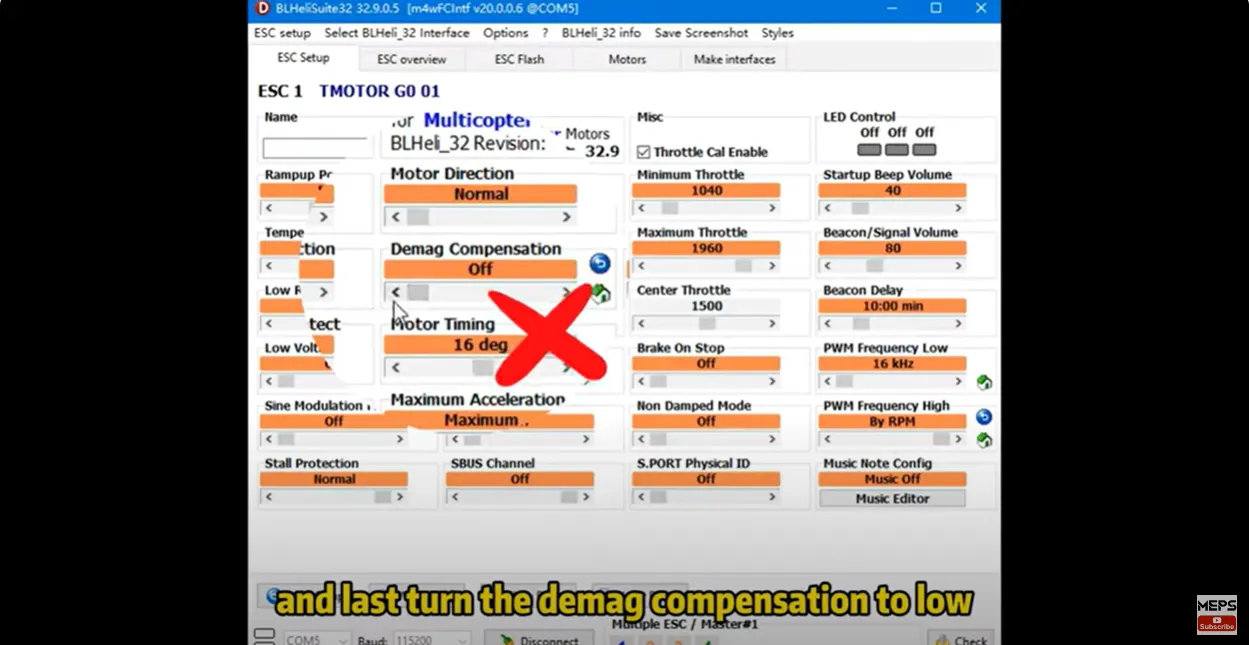Introduction:
This guide provides a quick solution to the FPV desync issue, a problem where motors unexpectedly stop spinning during flight, leading to crashes. It explores both hardware replacements (ESC or motors) and adjustments in motor timing, PWM frequency, and demag compensation as effective fixes.
- Desync Issue Explanation: Motor stops spinning unexpectedly during flight, leading to crashes.
- Hardware Replacement: Swapping out ESCs or motors, preferably for different models, as a complete fix.
- Alternative Fixes Without Hardware Change:
- Adjust motor timing to auto.
- Change PWM frequency range to By PRM.
- Set demag compensation to low for recovery post-desync.
What is desync issue?
Somethimes in flying, when you push the throttle and do some action, one of your motors will stop spining, and then most likely you will crush.
When reviewing the black box data, you may find the control signal curve for motor increase rapidly to 100%. However the gyroscope records indicate that the aircraft’s attitude did not respond as expected to this motor speed increase; instead, it suddenly dropped to zero.
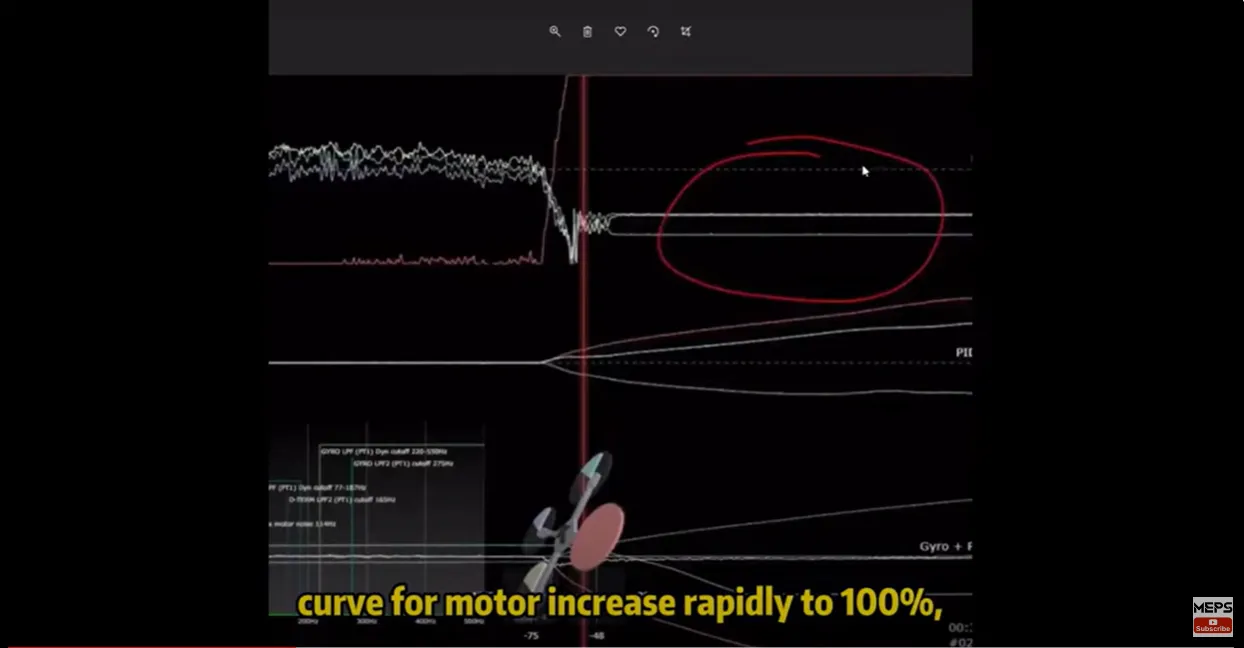
Why does ESC Desync?
Common reasons for ESC desync include of:
- RPMs that are too high (motors operating faster than the ESC can tolerate).
- An excessive amount of electrical noise.
An excessively high motor RPM can cause the ESC to miss the motor’s “zero crossing” (commutation), and electrical noise can make the problem worse. The motor would eventually stall if the ESC is unable to precisely identify the “zero crossing” since it will not know when to fire the next pulse, which would produce the required magnetic field to push the motor.
How to fix fpv desync problem?
Replace the ESC or motors to fix fpv desync problem
The most easy way to solve it, will be replace the ESC or motors. Hardware change are likely to resolve the problem completely, remember to change a different model of the hardware. In the other hand, change the hardware can be expensive.
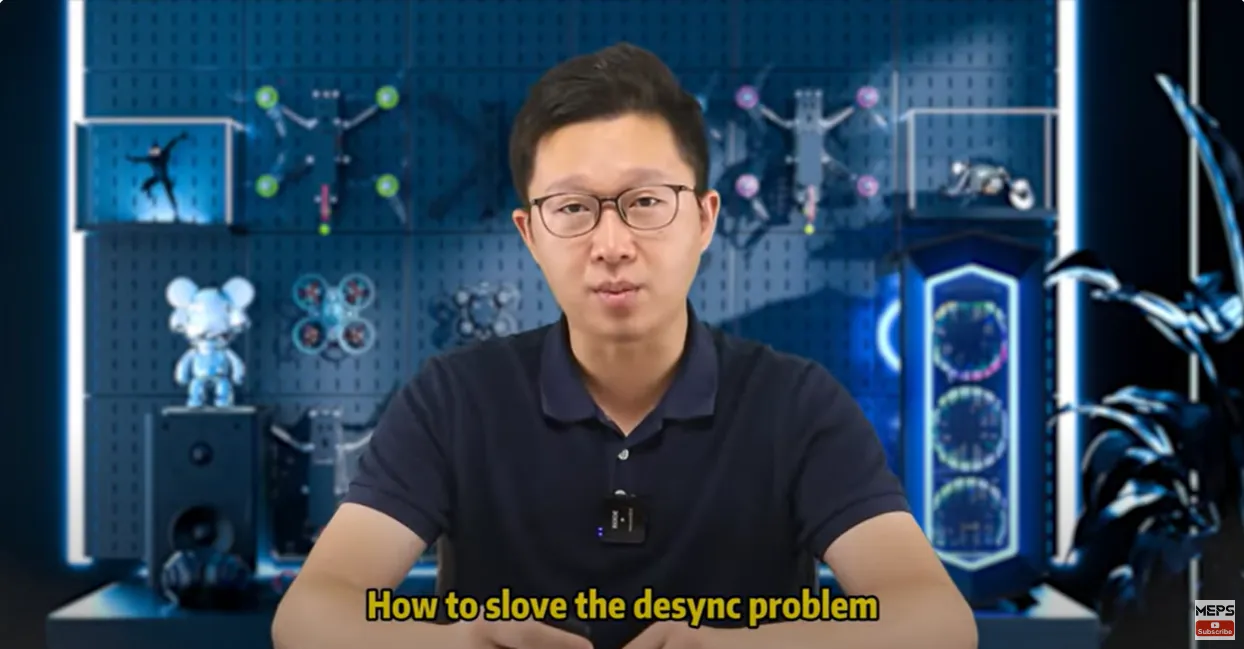
Other ways to fix fpv desync problem
There are some other ways adjust when you don’t want to change your hardware.
- First chance the motor timing to auto;
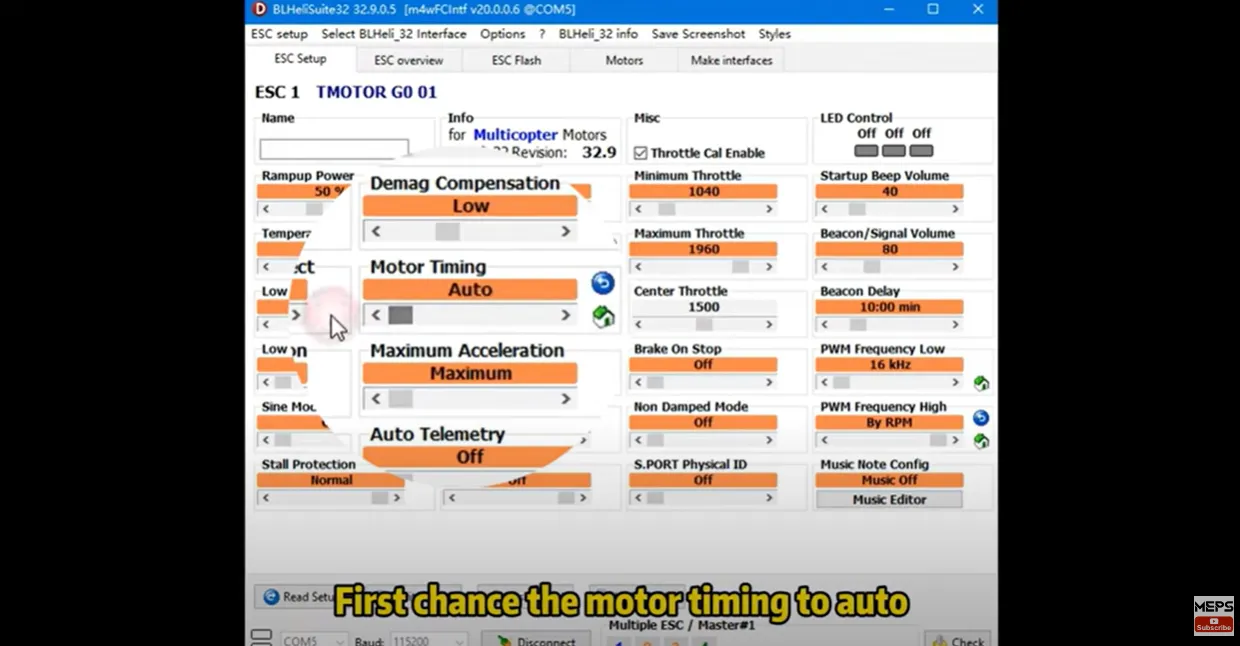
- Second, change the PWM frequency range from 16kHz to By PRM.
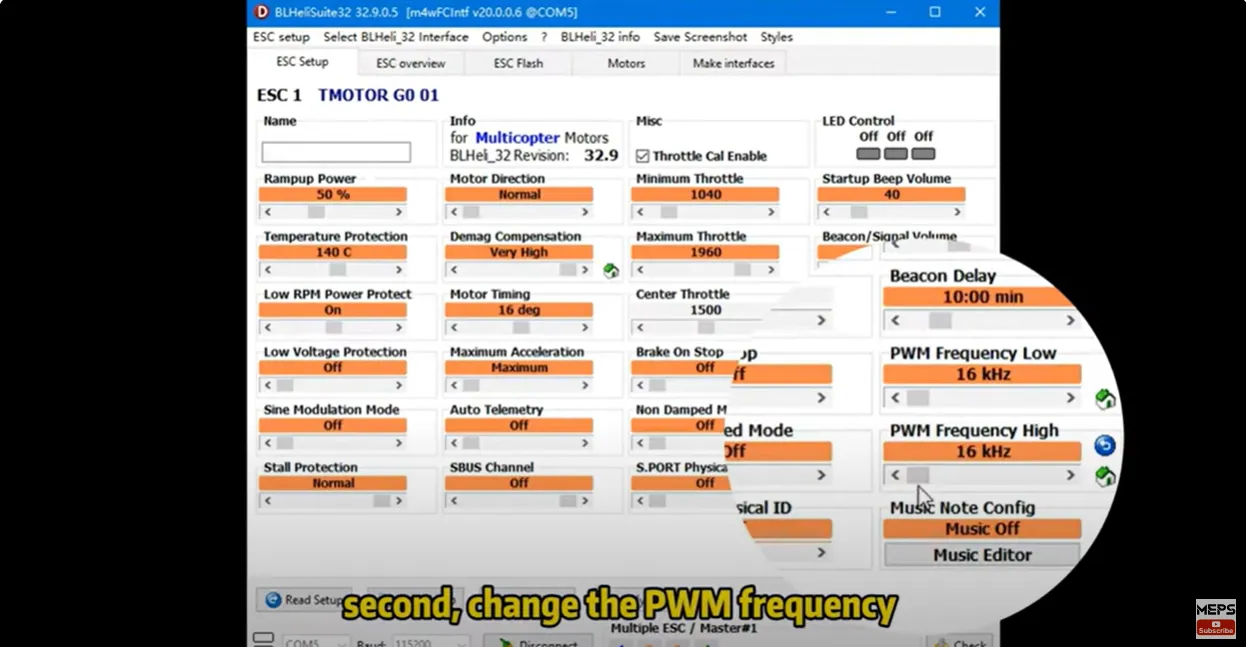
- Last turn the demag compensation to low,it will help you recover after the desync.