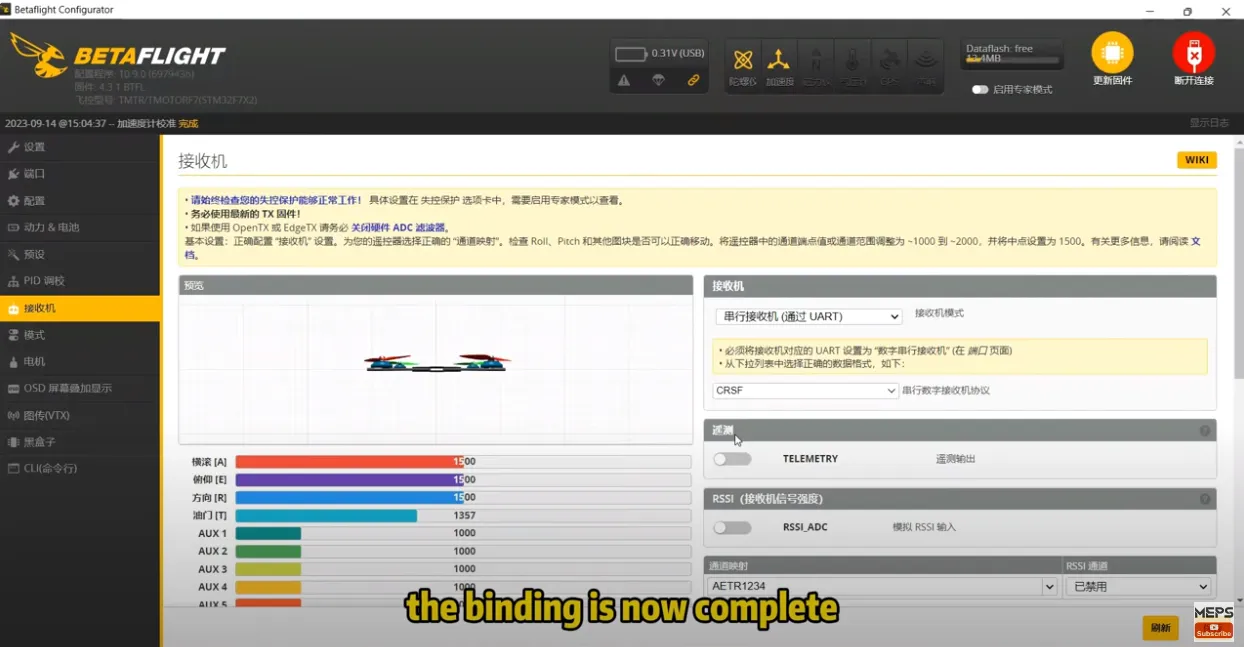Introduction:
This guide from MEPS channel simplifies the FPV drone binding process, explaining how to connect your transmitter to your receiver, specifically focusing on TBS Crossfire and ELRS systems. It covers the basic steps for successful binding, troubleshooting tips, and highlights the importance of this process in getting your drone ready for flight.
- FPV Introduction: Discusses the essentials of FPV drone tuning, marking the transition from building to operating an FPV drone.
- Control System Basics: Underlines the importance of binding the transmitter to the receiver, a crucial step to get the drone operational.
- Binding Process:
- TBS Crossfire: Describes a straightforward method to bind by powering the receiver, entering binding mode, and completing the bind through the transmitter.
- ELRS: Details a more complex binding process, involving power cycling and using a Lua script, with a note on potential firmware updates for troubleshooting.
- Conclusion: Prepares the reader for the next steps post-binding, focusing on channel setup and control fine-tuning.
Video Overview
If you want to get into FPV hobby without knowing how to bind receiver to transmitter, you can’t even get off the ground. Hey guys, welcome to MEPS channel. Today we are going to talk about tuning. They say getting into FPV drones is challenging, so if you already finished build your FPV drone. Congratulations you’ve successfully crossing the first threshold and reach the second one-tuning.
Many tutorials online might require payment, be incomplete, or simply too lengthy and dull. That’s where we come in. At MEPS channel, we’re dedicated to breaking down FPV tuning into digestible, easy-to-understand pieces, all in the shortest time possible. So, don’t forget to hit the subscribe button and give us a thumbs up. Ready? Let’s dive in.
Understanding the FPV Drone’s Control System
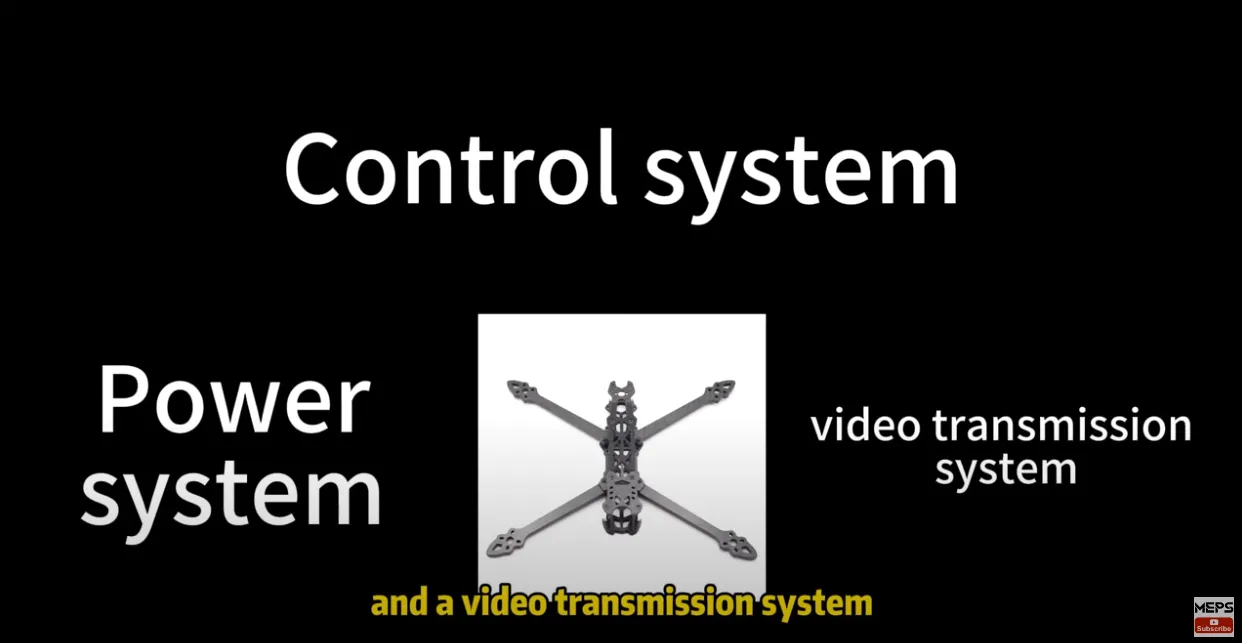
Binding Your Transmitter to Receiver
The heart of the FPV drone’s control system is the connection between your transmitter (radio controller) and the receiver on the drone. Without this connection, your drone is grounded. There are primarily two main protocols in the market – TBS Crossfire and ELRS, each with its unique binding process.

TBS Crossfire Binding
Binding a TBS Crossfire receiver is relatively straightforward
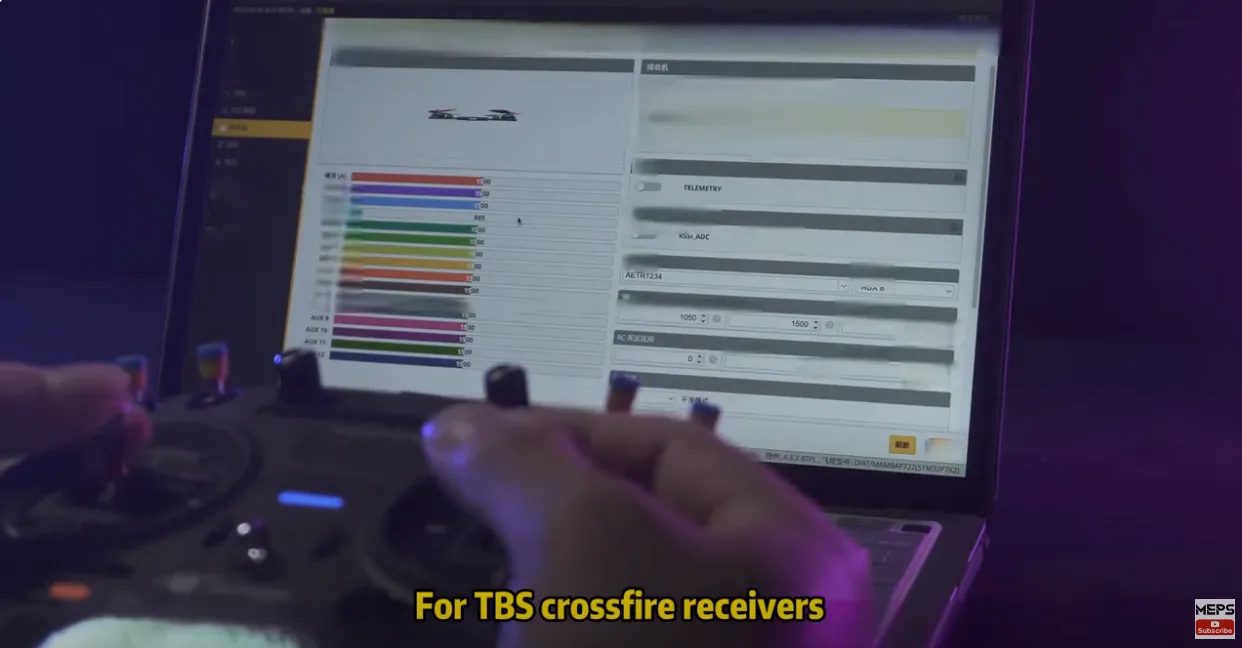
- Power on the TBS receiver
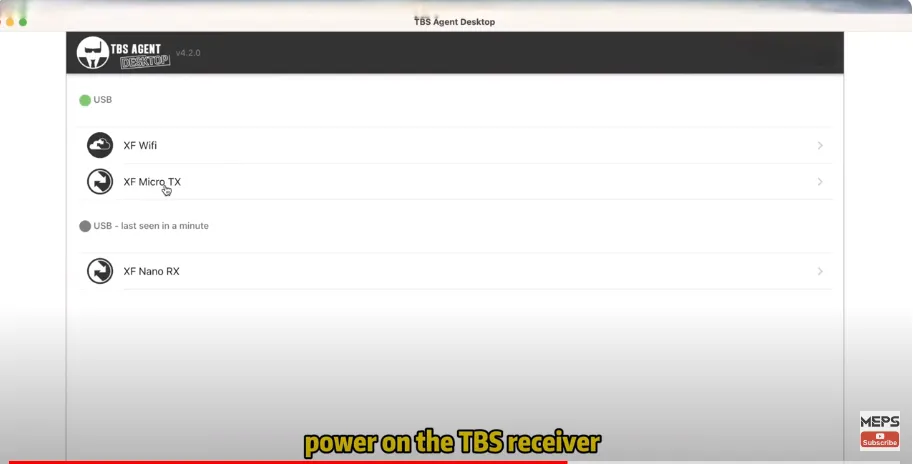
- Press the button on the receiver board to enter binding mode, indicated by a slowly flashing green LED.
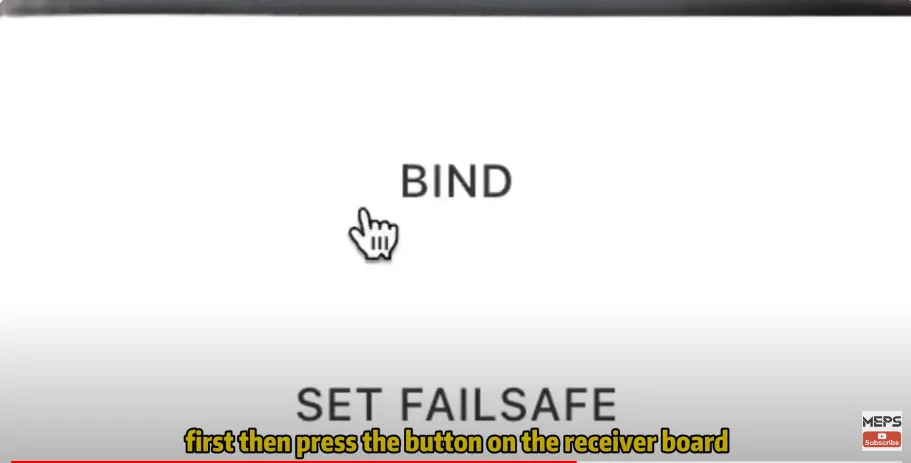
- On your radio controller, select “BIND.”
- A constantly lit green LED signals a successful bind

ELRS Binding
ELRS receivers require a slightly more intricate approach:
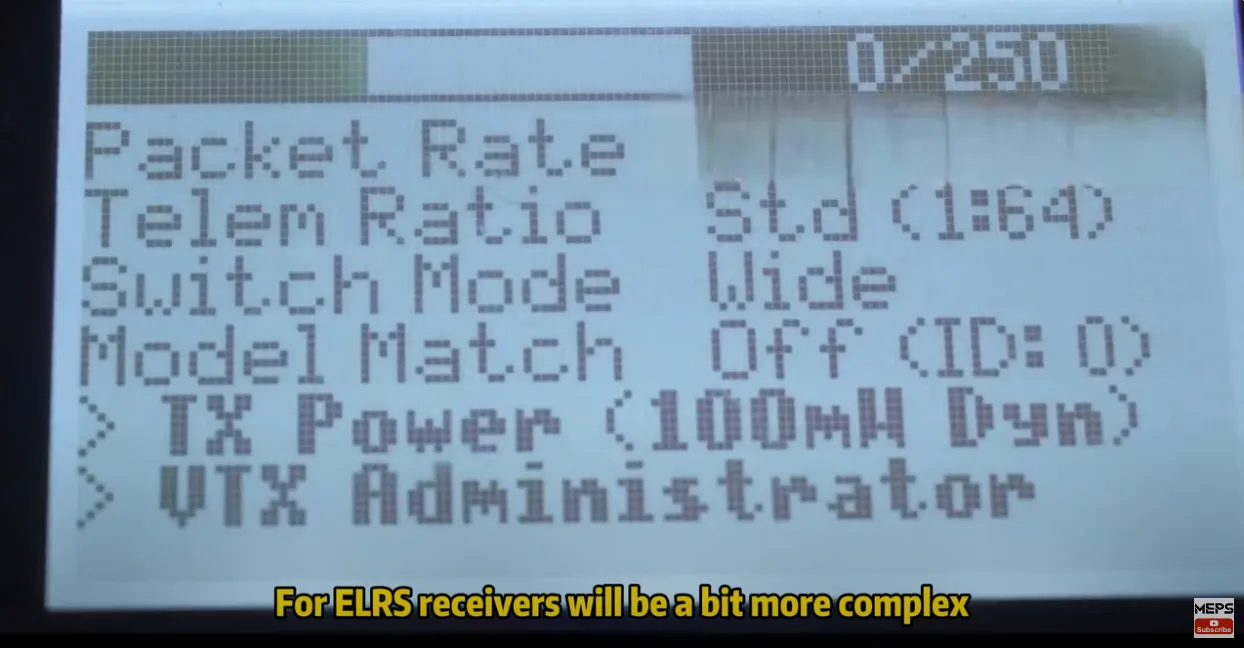
- To enter binding mode, power the receiver or flight controller (FC) off and on three times in quick succession.
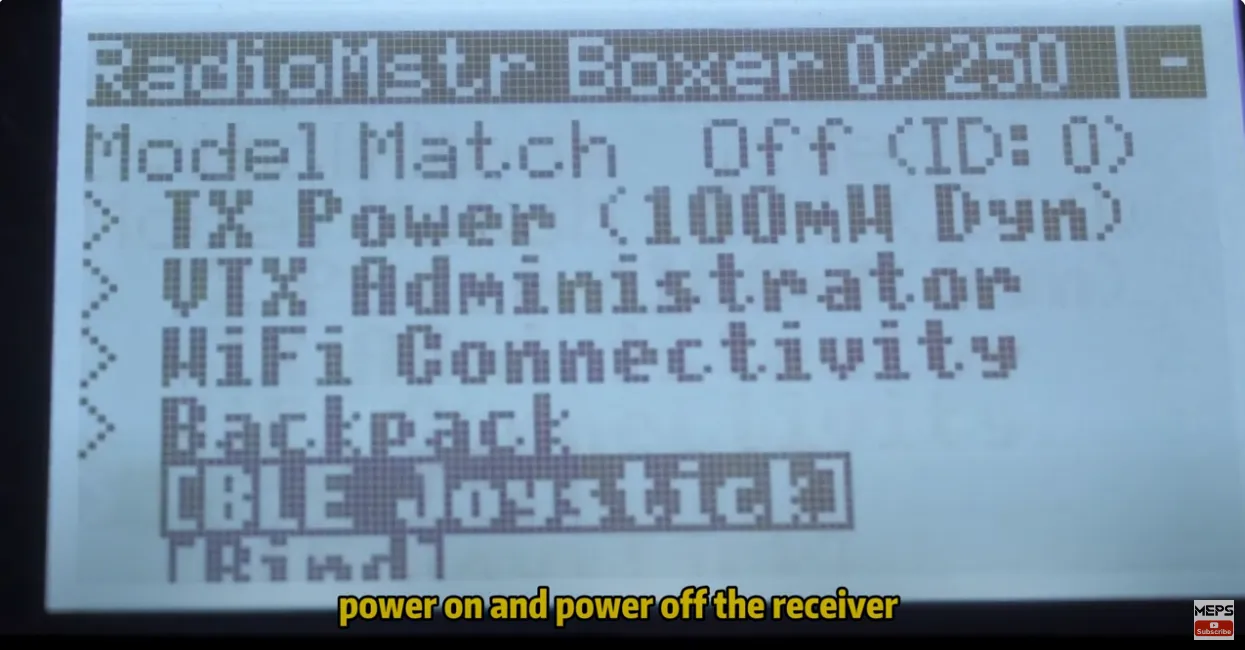
- Utilize the ELRS Lua script available in your radio controller to initiate the binding process.
- Should binding fail, a firmware upgrade on your receiver may be necessary. Given the variety of ELRS modules and receivers available, always refer to official documentation for specific instructions.
Conclusion
With the binding process complete, you’ll see your radio controller inputs reflected within the software. In our next installment, we will delve deeper into setting up radio controller channels, ensuring your drone responds precisely to your commands.
Stay tuned, and remember, mastering your FPV drone’s control system is the first step towards achieving those thrilling, high-flying maneuvers. Happy flying!